Go here: http://menagerie.team/search.html - also has buttons for searching the main tags.
author: Doyce T.
url: https://app.roll20.net/forum/permalink/5815818
Go here: http://menagerie.team/search.html - also has buttons for searching the main tags.
author: Doyce T.
url: https://app.roll20.net/forum/permalink/5815818
It only mattered for a couple of threads, but the search now correctly handles multi-page threads.
author: Bill G.
url: https://app.roll20.net/forum/permalink/5874390
This thing is invaluable. I have been using it a lot. Thanks!
(Are there any special formats or search terms? It doesn’t seem so, but I haven’t experimented exhaustively.)
author: *** Dave H.
url: https://app.roll20.net/forum/permalink/5875277
Going to the page and not searching for anything will show you some typical uses (e.g. “keyword1 keyword2”). https://lunrjs.com/guides/searching.html has more specifics.
author: Bill G.
url: https://app.roll20.net/forum/permalink/5875293
Ah. I knew I had seen that but couldn’t figure out how to bring it back up:
keyword1 keyword2
Find keyword1 OR keyword2. Favors matches that have more keywords.
keyword*
Wildcard (*) matches at the start, middle, or end of a search term.
keyword1^10 keyword2
Boost the relative power of one keyword compared to others.
chin~1
Fuzzy match keywords, number indicates edit distance (e.g. chin or chan).
author: *** Dave H.
url: https://app.roll20.net/forum/permalink/5875386
Good News Everybody!
This is something you could technically do before, but it was boring. Now, though, I added an author field! So you can do THIS:
field:keyword1 field:keyword2
Find keyword1 OR keyword2 in specific fields. Valid fields are ‘title’, ‘author’, and ‘body’. Example: ‘author:dave body:Alycia’ finds everything from Dave about Alycia.
All the rest of the rules work as well. Example: ‘author:Dave chin~1’ gives you all the Chin or Chan matches from Dave.
NOTE: you can filter on body: to omit title from consideration, e.g. “body:numina” pulls up everything naming her in the actual comment, but not each and every post in the “Jason and Numina” mega-thread. You probably want to use this for common terms.
You can also do searches for all posts, e.g. ‘author:james’ pulls up his whole post collection.
author: Bill G.
url: https://app.roll20.net/forum/permalink/5939704
That’s fantastic, Bill. Thanks!
author: Doyce T.
url: https://app.roll20.net/forum/permalink/5940240
Very cool, thanks!
author: *** Dave H.
url: https://app.roll20.net/forum/permalink/5940643
Occasionally I would mess up and use from: instead of author: and it would fail silently, so now there is an error message if you somehow trigger a search error. I also updated to a newer version of lunr.
author: Bill G.
url: https://app.roll20.net/forum/permalink/6083165
I can’t tell you how much I appreciate this tool.
(Semi-related - I’m nudging the admin people, again, about expanding forum admin powers to players. It’s all apparently linked to the game creator, and as near as I can tell, few admin abilities can be shared or transferred.)
author: Doyce T.
url: https://app.roll20.net/forum/permalink/6083201
The only thing we’ve needed admin for, as far as I know, is tagging posts after they’ve been created. If you look over in Post Tagging, I pitched (and Dave supported) an alternative thing which I’m implementing soon. Basically you can either [Tag] in post title, or put #Tag in the post body on its own line. Example:
#Tech #Jalycia
And the script will notice that and attach those tags to this post. Anyone who can edit their own post can then add tags after the fact.
author: Bill G.
url: https://app.roll20.net/forum/permalink/6083559
Bill G. said:
Anyone who can edit their own post can then add tags after the fact.
Awesomesauce. Thank you. I use the search tool a lot, though the tags not as often. This is a nice expansion of that capability.
Along these lines, Doyce has handed me forum admin rights through his GM fu, so I can break everything tweak titles if done in a timely fashion. (The titles do turn into the URLs, so if something gets linked to a post before it gets renamed, then it seems like those URLs would break. Unless it automatically generates a redirect.)
author: *** Dave H.
url: Community Forums: Searching the Forum [tech] | Roll20: Online virtual tabletop
The URLs should still work, no matter what you do with the title. Look at this one for example, broken into its relevant components: app.roll20.net/forum/post/5815818/searching-whatever
The roll20 app will look at the /forum/post// part. That ‘’ bit is the primary key in a database, representing this particular thread, so it goes and looks that up. Absolutely everything after that in the URL is garbage. Try this URL for example:
https://app.roll20.net/forum/post/5815818/jalycia-…
author: Bill G.
url: https://app.roll20.net/forum/permalink/6083988
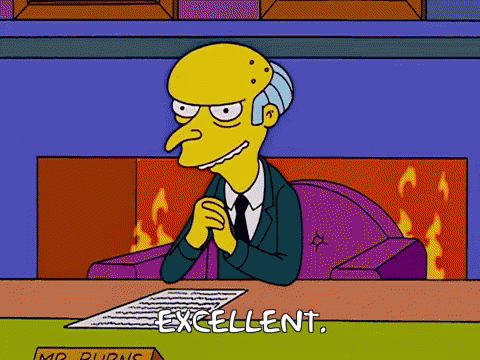
author: *** Dave H.
url: https://app.roll20.net/forum/permalink/6084118
The index builder needs a kick. Last update 2/24, and there has certainly be (cough) some activity over the last week on the Forums.
author: *** Dave H.
url: https://app.roll20.net/forum/permalink/6134276
It’s release day at work, I can do it tonight. This week has been pretty crazy.
author: Bill G.
url: https://app.roll20.net/forum/permalink/6134338
No problem. Work definitely comes first.
author: *** Dave H.
url: https://app.roll20.net/forum/permalink/6134350

author: Bill G.
url: https://app.roll20.net/forum/permalink/6137771
Forum search has been unavailable for awhile due to either a permission change on our forums, or a bug in Roll20. Getting the forum page without being logged in gives a Ruby on Rails/CanCan error: NoMethodError: undefined method `role’ for nil:NilClass
Doyce, can you check that the forums are still set to be publicly visible?
author: Bill G.
url: https://app.roll20.net/forum/permalink/6252484
I was able to search a couple of days ago (“purple”), though the indexing may have been down for a while.
author: *** Dave H.
url: https://app.roll20.net/forum/permalink/6252507